Documentation
About Kubeapps
Tutorials
How-to guides
Reference
CI configuration ¶
This document describes the CI configuration for the Kubeapps project. The Understanding CI configuration section provides a high-level overview of the CI configuration, while the Credentials section describes how to configure the credentials needed to run the CI.
Understanding CI configuration ¶
Kubeapps leverages GitHub Actions (GHA) for its CI processes: running the tests (both unit and integration tests), building and pushing the images, and syncing the Helm chart with the official Bitnami chart . The following image depicts how a successful workflow looks like after pushing a commit to the main branch.
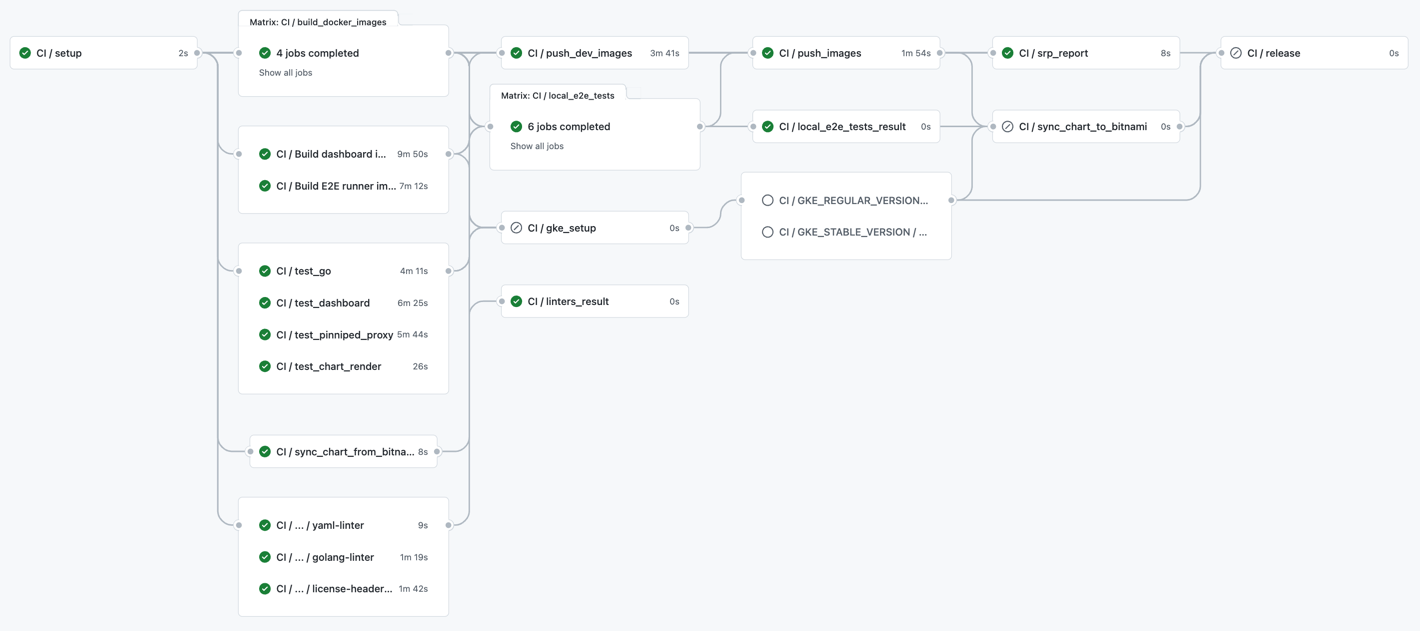
The different parts involved in the GHA configuration are:
- Workflows: these are what we commonly call
pipelines. A workflow is a directed acyclic graph composed of several jobs, and it can be automatically triggered under different events and conditions (for example, upon a commit in the main branch, when a new PR is filed, etc). Some workflows can also run on-demand or on-schedule, and can be called from another top-level workflows, so they can be reused to avoid code duplication. - Job: a logical unit consisting on a series of steps that are executed in sequence to perform a specific task (for example, run the unit tests). Each job runs in a isolated environment, usually a virtual machine or a container.
- Step: the minimal unit of execution in GHA. An step can consist of a call to an action or the execution of one or multiple shell commands (including the execution of script files).
- Action: a reusable piece of code in charge of executing a specific task. It is usually composed by multiple steps,
and there are mainly two types of actions:
- Publicly available: those actions usually developed by a third party, that are publicly available on the internet
and usually published in the
GitHub Marketplace
, so can just call and run them
(for example,
actions/checkout). - Custom actions: actions we can create to define reusable tasks avoiding code duplication. They are defined in
yaml files located in
/.github/actions/action-name/action.yml(see the srp-source-provenance action .
- Publicly available: those actions usually developed by a third party, that are publicly available on the internet
and usually published in the
GitHub Marketplace
, so can just call and run them
(for example,
Workflows ¶
Currently, you can find the following top-level workflows:
- Main Pipeline
: it runs automatically when a new PR is filed and when a new commit is pushed to the
mainbranch. Internally calls theKubeapps generalreusable workflow. - Release Pipeline
: it runs automatically when a new tag matching the version pattern
vX.Y.Zis pushed to the repository. Internally calls theKubeapps generalreusable workflow. - Full Integration Pipeline
: it runs on-demand and can be manually triggered from
the
Actions section
of the GitHub repository. Internally calls the
Kubeapps generalreusable workflow passing the input argumentrun_gke_testswith valuetrue, so the e2e tests are run on external GKE clusters. - CodeQL Analysis
: it executes the CodeQL security analysis, runs automatically depending on several conditions/events,
and is not part of the
Kubeapps Generalworkflow due to the big amount of time it takes to complete. - Kubeapps Custodian Rules : it executes some custodian rules for the project, runs automatically on-schedule.
- Project automation : it runs automatically when new issues are created in the Kubeapps repository and adds them to the Kubeapps project.
Besides that, you have the following reusable workflows:
- Kubeapps General : it contains the definition of the whole pipeline, containing multiple jobs that run depending on different conditions (like the event that triggered the workflow, or the repository or branch from which it was triggered), so it supports multiple flows/scenarios. It receives some input parameters that allow you to tune its behavior (for example, whether e2e tests should be run or not).
- GKE e2e Tests : it contains the definition of the job that runs the e2e tests on a GKE cluster.
- Linters : it contains the definition of the jobs that execute multiple linters for the project.
Custom Actions ¶
Currently, we only have a custom action: srp-source-provenance . This action contains the logic required for generating and submitting the source provenance, so we comply with VMware SRP (Secure Release Pipeline) requirements.
Jobs ¶
The jobs you can find in the Kubeapps General workflow are mainly:
setup: we perform some setup logic in this job and generate some output data that is consumed by other dependant jobs. The reason why you need this job is that GHA doesn’t allow to directly use environment variables in some contexts, for example, you cannot directly pass an environment variable in thewithblock of an action call, so we use this workaround to overcome that situation. Also, you cannot dynamically set the value of an environment variable declared in anenvblock, so we generate output variables for those cases.linters: it simply calls the reusable workflow where all linters are declared ( linters.yml ).linters_result: even though all the linter jobs are defined in the linters.yml file, it is not practical to set each of them as a compulsory status check in the branch protection rules, so this job is intended to serve as a global status check for all linters.test_go: it runs every unit test for those projects written in Golang (that is, it runsmake test) as well as it runs some DB-dependent tests.test_dashboard: it runs the dashboard linter and unit tests (yarn lintandyarn test)test_pinniped_proxy: it runs the Rust unit tests of the pinniped-proxy project (cargo test).test_chart_render: it tests that the Helm chart is properly rendered.build_docker_images: it builds the docker images for several services/components.build_dashboard_image: it builds the docker image fordashboard.build_e2e_runner_image: it builds the docker image we use to run the integration/e2e tests.push_dev_images: it pushes the development images to Dockerhub. In this context, we call development images to those images generated from whatever commit from a feature branch. To avoid polluting the images with all the tags generated from every single commit, we add the suffix-cito the corresponding image, for example,kubeapps/dashboard-ci.local_e2e_tests: it runs locally (that is, inside the GHA environment) the e2e tests. Please refer to the e2e tests documentation for further information. In this job, before running the script e2e-test.sh , the proper environment is created. Namely:- Install the required binaries (kind, kubectl, mkcert, helm).
- Spin up two Kind clusters.
- Load the CI images into the cluster.
- Run the integration tests.
local_e2e_tests_result: it serves as a global status check for thelocal_e2e_testsjob. It is needed because thelocal_e2e_testsjob uses a matrix to parameterize and parallelize thelocal_e2e_testsjob, so each test group is run in parallel and isolation (carvel, flux, main, etc), and we would need to configure a status check in the branch protections rules for every item in the matrix.push_images: each time a new commit is pushed to the main branch or a new version tag is created, the CI images (which have already been built) get re-tagged and pushed to thekubeappsaccount in Dockerhub.sync_chart_from_bitnami: each time a new commit is pushed to the main branch, it brings the current changes in the upstream bitnami/charts repository and merges the changes. This step involves:- Checking if the Bitnami chart version is greater than the Kubeapps development chart version. If not, stop.
- Deleting the local
chart/kubeappsfolder (note that the changes are already committed in git). - Cloning the fork kubeapps-bot/charts repository , pulling the latest upstream changes and pushing them back to the fork.
- Retrieving the latest version of the chart provided by Bitnami.
- Renaming the production images (
bitnami/kubeapps-xxx) by the development ones (kubeapps/xxx) with thelatesttag. - Using
DEVELas theappVersion. - Sending a draft PR in the Kubeapps repository with these changes (from a pushed branch in the Kubeapps repository).
sync_chart_to_bitnami: when releasing (each time a new version tag is created), it synchronizes our development chart with the bitnami/charts repository and merges the changes. This step involves:- Checking if the Kubeapps development chart version is greater than the Bitnami chart version. If not, stop.
- Deleting the local
bitnami/kubeappsfolder (note that the changes are already committed in git). - Cloning the fork kubeapps-bot/charts repository , pulling the latest upstream changes and pushing them back to the fork.
- Retrieving the latest version of the chart provided by Kubeapps.
- Renaming the development images (
kubeapps/xxx) by the production ones (bitnami/kubeapps-xxx) with thevX.X.Xtag. - Using
vX.X.Xas theappVersion. - Sending a draft PR to the Bitnami Charts repository with these changes (from the robot account’s personal fork)
release: every time a new version tag is pushed to the repository, it creates a GitHub release based on the current tag by running the script create_release.sh .gke_setup: it serves as a gateway job for the e2e tests that are run in a external GKE clusters. The reason why this job is needed is that we have a reusable workflow in gke_e2e_tests.yaml that contains the definition of the job that executes those e2e tests in GKE, and in kubeapps-general.yaml we call that workflow with different parameters, and because of GHA limitations, we cannot use environment variables to pass those parameters, so this job turns the required env vars into output data. Besides that, by making those jobs depending on this one, we avoid rewriting the execution conditions (that is, theifstatement) on each job.GKE_[STABLE|REGULAR]_VERSION: there is a job for each Kubernetes version (stable and regular) supported by Google Kubernetes Engine (GKE). It will run the e2e tests in a GKE cluster (version X.XX). If a change affecting the UI is pushed to the main branch, the e2e test might fail here.
Note that this process is independent of the release of the official Bitnami images and chart. These Bitnami images will be created according to their internal process (so the Golang, Node or Rust versions we define here are not used by them. Manual coordination is expected here if a major version bump happens to occur).
Also, note it is the Kubeapps team that is responsible for sending a PR to the
chart repository
each time a new chart version is to be released. Even this process is automatic (using the sync_chart_to_bitnami workflow),
Kubeapps maintainers must manually review the draft PR and convert it into a normal one once it is ready for review.
Credentials ¶
Besides other usual credentials or secrets passed via the GHA user interface, it is important to highlight how we grant
commit and PR access to our robot account kubeapps-bot <tanzu-kubeapps-team@vmware.com>. The process is threefold:
- Create a
personal access token
with the robot account, granted, at least, with:
repo:status,public_repoandread:org. This token must be stored as the secretGITHUB_TOKENin theSecurity > Secrets > Actionsconfiguration section of the repo.- That will allow the GitHub CLI to create PRs from the command line on behalf of our robot account.
- Also, this token will be used for performing authenticated GitHub API calls.
- Add deployment keys to the repositories to which the CI will commit. Currently, they are
vmware-tanzu/kubeappsandkubeapps-bot/charts.- This step allows the robot account to push branches remotely. However, the CI will never push to the
mainbranch as it always tries to create a pull request.
- This step allows the robot account to push branches remotely. However, the CI will never push to the
- Add the robot account GPG key pair in the
GPG_KEY_PUBLICandGPG_KEY_PRIVATEsecrets of theSecurity > Secrets > Actionssection of the repo.- The public key must be also uploaded in the robot account GPG settings in GitHub. It will be used for signing the commits and tags created by this account.
Besides that, you need to add the secrets DOCKER_PASSWORD and DOCKER_USERNAME to Security > Secrets > Dependabot section of the repo.
You need to add those secrets there to make them available for the workflows triggered from PRs filed by Dependabot.
Otherwise, the secrets won’t be available and GHA won’t be able to push the Docker images to Dockerhub.
Generating and configuring the deployment keys ¶
This step is only run once, and it is very unlikely to change. However, it is important to know it in case of secret rotations or further events.
# COPY THIS CONTENT TO GITHUB (with write access):
## https://github.com/vmware-tanzu/kubeapps/settings/keys
ssh-keygen -t ed25519 -C "tanzu-kubeapps-team@vmware.com" -q -N "" -f kubeapps-deploymentkey
echo "Kubeapps deployment key (public)"
cat kubeapps-deploymentkey.pub
# COPY THIS CONTENT TO GITHUB (with write access):
## https://github.com/kubeapps-bot/charts/settings/keys
ssh-keygen -t ed25519 -C "tanzu-kubeapps-team@vmware.com" -q -N "" -f charts-deploymentkey
echo "Charts deployment key (public)"
cat charts-deploymentkey.pub
# COPY THIS CONTENT TO THE SECRET `SSH_KEY_KUBEAPPS_DEPLOY` IN THE `Security > Secrets > Actions` SECTION OF THE KUBEAPPS REPO:
## https://github.com/vmware-tanzu/kubeapps/settings/secrets/actions
echo "Kubeapps deployment key (private)"
cat kubeapps-deploymentkey
# COPY THIS CONTENT TO THE SECRET `SSH_KEY_FORKED_CHARTS_DEPLOY` IN THE `Security > Secrets > Actions` SECTION OF THE KUBEAPPS REPO:
## https://github.com/vmware-tanzu/kubeapps/settings/secrets/actions
echo "Charts deployment key (private)"
cat charts-deploymentkey
Debugging the CI errors ¶
One of the best ways to troubleshoot problems is to SSH into a job and inspect things like log files, running processes, and directory paths. Unfortunately, GHA doesn’t provide a well known/official way that, but you can use any of the available actions out there, for example, the lhotari/action-upterm . For doing so, you have to:
- Add a new step with
uses: lhotari/action-upterm@v1in the job you want to debug. - Trigger the workflow (via a commit or whatever) and wait until the execution flow reaches the previous step. It will
block the execution, waiting for incoming
sshconnections.- To see the connection details, look at the output of the
lhotari/action-uptermjob. - The job will block the job execution at this step until you exit the
sshsession or create a file calledcontinuein the home directory of the runner.
- To see the connection details, look at the output of the

 Slack
Slack GitHub
GitHub X
X